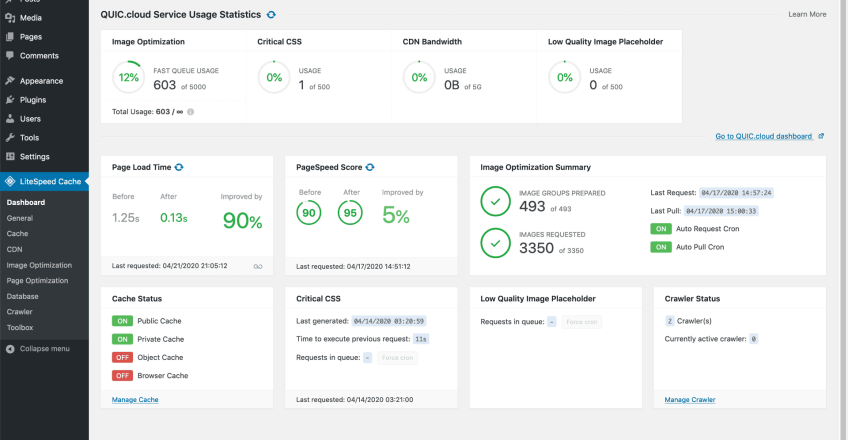
In today’s digital world, website speed is everything. Whether you’re running a personal blog, a WooCommerce store, or a SaaS product, slow websites lead to high bounce rates, poor SEO rankings, and lost revenue. That’s where LiteSpeed Web Server comes into play.
LiteSpeed is not just another web server — it’s a performance-driven solution that can significantly enhance your website’s speed, security, and scalability. In this blog post, we’ll explore what LiteSpeed is, its benefits, and how it can help improve your website performance.
💡 What is LiteSpeed Web Server?
LiteSpeed Web Server (LSWS) is a high-performance, drop-in replacement for Apache, known for its superior speed, lightweight architecture, and cutting-edge caching features. It’s designed to handle more traffic with fewer resources, making it ideal for shared hosting, cloud servers, and enterprise environments.
⚙️ Key Features of LiteSpeed That Boost Website Performance
1. 🔥 LiteSpeed Cache (LSCache)
LiteSpeed’s built-in caching engine is one of the most powerful caching technologies available. It supports:
- Full-page caching
- ESI (Edge Side Includes) support
- Object cache (Memcached/Redis)
- Browser caching and image optimization
Result: Faster load times and reduced server load.
2. 💪 HTTP/3 & QUIC Support
LiteSpeed is one of the first web servers to support HTTP/3 and QUIC, enabling faster connections, especially on mobile and poor network conditions.
Result: Reduced latency and improved user experience.
3. ⚡ Event-Driven Architecture
Unlike Apache’s process-based model, LiteSpeed uses an event-driven model that consumes fewer resources while handling thousands of concurrent connections efficiently.
Result: Stable performance during traffic spikes.
4. 🛡️ Built-In Security Features
LiteSpeed provides:
- DDoS protection
- Brute-force protection
- ReCAPTCHA integration
- ModSecurity compatibility
Result: Enhanced security with minimal configuration.
5. 🔄 Seamless Apache Compatibility
LiteSpeed supports .htaccess, mod_rewrite, and mod_security, so it can be a drop-in replacement without breaking your current setup.
🌍 Real-World Benefits of Using LiteSpeed
✅ 1. Faster Load Times
With advanced caching, compression, and event-based handling, your website can load up to 40x faster compared to traditional servers.
✅ 2. Improved SEO Rankings
Page speed is a Google ranking factor. Faster sites get better visibility, more clicks, and more conversions.
✅ 3. Reduced Server Costs
By reducing CPU and memory usage, LiteSpeed allows you to serve more traffic on the same hardware, saving hosting costs.
✅ 4. Better User Experience
Faster websites mean higher retention, lower bounce rates, and more engagement.
🔧 How to Use LiteSpeed for Your Website
🖥️ 1. Choose a LiteSpeed Hosting Provider
Pick a web host that supports LiteSpeed (like Hostinza) to enjoy all the benefits with minimal setup.
🧩 2. Install LiteSpeed Cache Plugin
If you’re using CMSs like WordPress, Joomla, Magento, or PrestaShop, install the LiteSpeed Cache plugin to enable full-page caching and optimization.
🛠️ 3. Configure Caching and Optimization
Use the plugin to:
- Enable page caching
- Optimize CSS/JS delivery
- Enable image compression & lazy load
- Set browser caching
📊 4. Monitor Performance
Use tools like GTmetrix, Google PageSpeed Insights, or WebPageTest to measure performance improvements.
🏁 Final Thoughts
LiteSpeed is not just faster — it’s smarter. With advanced caching, HTTP/3 support, and lightweight architecture, it helps your website deliver lightning-fast experiences to your visitors, even under heavy loads.
If you’re serious about speed, SEO, and scalability, LiteSpeed is an investment worth making.
Need help migrating to LiteSpeed hosting or optimizing your current setup?
👉 Contact Hostinza for expert hosting and performance optimization solutions.


binance
Thank you for your sharing. I am worried that I lack creative ideas. It is your article that makes me full of hope. Thank you. But, I have a question, can you help me?
创建免费账户
Can you be more specific about the content of your article? After reading it, I still have some doubts. Hope you can help me.
Sign Up
Can you be more specific about the content of your article? After reading it, I still have some doubts. Hope you can help me. https://accounts.binance.com/register-person?ref=IXBIAFVY
Binance注册
Your article helped me a lot, is there any more related content? Thanks! https://accounts.binance.com/el/register?ref=DB40ITMB
izveidot binance kontu
Thanks for sharing. I read many of your blog posts, cool, your blog is very good.
dogami
Thanks for sharing. I read many of your blog posts, cool, your blog is very good. https://accounts.binance.info/register-person?ref=IXBIAFVY
binance anm"alan
Your article helped me a lot, is there any more related content? Thanks!
бнанс Рестраця
Thanks for sharing. I read many of your blog posts, cool, your blog is very good.
18jls
Alright folks, gave 18jls a look-see. It’s got its moments, but honestly, nothing I haven’t seen before. If you’re bored and looking for something to do, give it a shot. But don’t expect miracles. Explore more here: 18jls
registrera dig f"or binance
I don’t think the title of your article matches the content lol. Just kidding, mainly because I had some doubts after reading the article. https://accounts.binance.com/register-person?ref=IHJUI7TF
Creati un cont personal
Your point of view caught my eye and was very interesting. Thanks. I have a question for you. https://www.binance.com/zh-TC/register?ref=DCKLL1YD
Создать личный аккаунт
Can you be more specific about the content of your article? After reading it, I still have some doubts. Hope you can help me.
mejor código de referencia de Binance
Your point of view caught my eye and was very interesting. Thanks. I have a question for you.
binance
I don’t think the title of your article matches the content lol. Just kidding, mainly because I had some doubts after reading the article.
abrir una cuenta en Binance
Your point of view caught my eye and was very interesting. Thanks. I have a question for you.
binance
Thank you for your sharing. I am worried that I lack creative ideas. It is your article that makes me full of hope. Thank you. But, I have a question, can you help me? https://www.binance.com/register?ref=IXBIAFVY
binance Anmeldebonus
Your point of view caught my eye and was very interesting. Thanks. I have a question for you.
Dang k'y d nhn 100 USDT
Thank you for your sharing. I am worried that I lack creative ideas. It is your article that makes me full of hope. Thank you. But, I have a question, can you help me? https://www.binance.com/pt-PT/register?ref=KDN7HDOR
binance Sign Up
Thanks for sharing. I read many of your blog posts, cool, your blog is very good.
create a binance account
Thank you for your sharing. I am worried that I lack creative ideas. It is your article that makes me full of hope. Thank you. But, I have a question, can you help me?
Registro
Can you be more specific about the content of your article? After reading it, I still have some doubts. Hope you can help me.
打开Binance账户
Thanks for sharing. I read many of your blog posts, cool, your blog is very good. https://www.binance.com/da-DK/register?ref=V3MG69RO
binance sign up
Your enticle helped me a lot, is there any more related content? Thanks!
123boom
Gonna try my luck at 123boom. Hope it lives up to the hype! Anyone else given it a go already? Let me know what you think! 123boom
b77betgame
Gonna give b77betgame a try tonight. Feels like a lucky night! Hope I hit the jackpot! b77betgame
7mcnsport
Checking out 7mcnsport. Hope it’s got some good odds for tonight’s games! Fingers crossed! 7mcnsport
Skapa ett gratis konto
Thank you for your sharing. I am worried that I lack creative ideas. It is your article that makes me full of hope. Thank you. But, I have a question, can you help me? https://www.binance.info/pt-PT/register?ref=KDN7HDOR
skapa ett binance-konto
Thank you for your sharing. I am worried that I lack creative ideas. It is your article that makes me full of hope. Thank you. But, I have a question, can you help me?
frivv
Frivv, oh man, brings back all the childhood memories! Spent so many afternoons glued to my computer playing those simple, addictive games. Definitely a solid choice for a quick dose of nostalgia and mindless fun. Check it out: frivv
r7bets
R7bets… hmm. Decent site, but honestly, nothing really *wowed* me. The odds are pretty standard, the interface is okay, and the customer service was responsive, so no complaints there. Just not particularly memorable. Still, give it a look if you’re shopping around for a new bookie: r7bets
r7bet7
R7bet7, now that’s a catchy name. Gave their live betting a try and it was pretty engaging. Good selection of games and the stream quality was nice and clear. Withdrawals took a little longer than I expected, but hey, they eventually came through. Worth checking out for the live betting action: r7bet7
binance Anmeldung
Thanks for sharing. I read many of your blog posts, cool, your blog is very good. https://accounts.binance.com/de-CH/register-person?ref=W0BCQMF1
mitolyn reviews
**mitolyn reviews**
Mitolyn is a carefully developed, plant-based formula created to help support metabolic efficiency and encourage healthy, lasting weight management.
www.binance.com sign up
Thank you for your shening. I am worried that I lack creative ideas. It is your enticle that makes me full of hope. Thank you. But, I have a question, can you help me? https://accounts.binance.info/tr/register?ref=MST5ZREF
gratis binance-konto
Thanks for sharing. I read many of your blog posts, cool, your blog is very good.
código de referencia de Binance
Your article helped me a lot, is there any more related content? Thanks!
aquasculpt
**aquasculpt**
aquasculpt is a premium metabolism-support supplement thoughtfully developed to help promote efficient fat utilization and steadier daily energy.
prodentim official website
**prodentim official website**
ProDentim is a distinctive oral-care formula that pairs targeted probiotics with plant-based ingredients to encourage strong teeth, comfortable gums, and reliably fresh breath
herpafend official
**herpafend official**
Herpafend is a natural wellness formula developed for individuals experiencing symptoms related to the herpes simplex virus. It is designed to help reduce the intensity and frequency of flare-ups while supporting the bodys immune defenses.
binance referans bonusu
Thanks for sharing. I read many of your blog posts, cool, your blog is very good. https://accounts.binance.info/it/register-person?ref=P9L9FQKY
binance
Your article helped me a lot, is there any more related content? Thanks! https://www.binance.com/register?ref=IXBIAFVY